This article is the followup to 7 Questions Every Manager Needs To Ask When Planning Their Programme’s Monitoring & Evaluation.

1. Monitor who is impacted by your programme
On Makerble you can decide whether to collect
- anonymous aggregate figures for the number of people who benefit from your programme and/or
- individual details of programme participants.
![Contacts+App+intro.gif [optimize output image]](https://cdn.prod.website-files.com/666c342d7d5eebf3eff97b28/67cfd4005cd6daa2921e0a15_ezgif-1ab6cbe22dcaf8.gif)
When you use Anonymous Aggregate figures, you can still categorise them by characteristics such as Age, Gender, Ethnicity, etc.

2. Measure the outcomes your programme participants experience
You can create your own outcomes, indicators, outputs and KPIs on Makerble and add them to every programme they relate to.

Every programme has its own profile page that displays a snapshot of the outcomes achieved and the activities that lead to them.
![Project+progress+panel.gif [optimize output image]](https://cdn.prod.website-files.com/666c342d7d5eebf3eff97b28/67cfd5a96a376632b5d3058d_ezgif-1bc4b28f412ab3.gif)
3. Gather different perspectives to prove that outcomes are being achieved
You can hear from participants directly by sending them surveys. Alternatively invite your delivery team to complete surveys where they give their opinion on how participants are progressing.
![Complete+survey+about+single+contact.gif [optimize output image]](https://cdn.prod.website-files.com/666c342d7d5eebf3eff97b28/67cfd64ca5f24cfae8f8d393_ezgif-1f8aea50555e6e.gif)
You can also send 360° surveys on Makerble to the colleagues, friends, family members and professionals associated with each participant on your programme. These surveys allow you to collect and visualise the perspectives of other people which strengthens the evidence you have that the particular outcome has been achieved.

4. Pick metrics and questions that evaluate the extent to which change is happening
You can create your own questions on Makerble and add them to surveys.
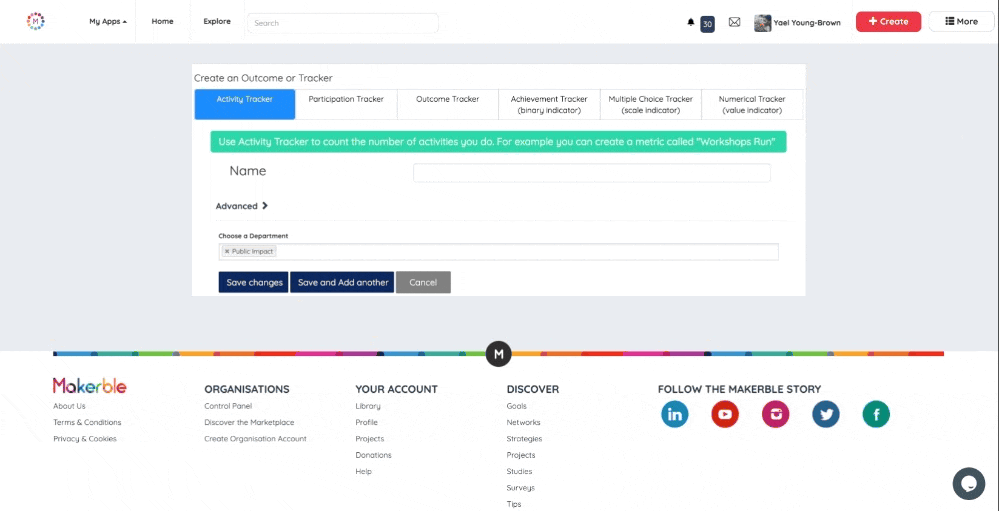
Alternatively, browse Makerble to find a template survey to use.
![Explore+Surveys.gif [optimize output image]](https://cdn.prod.website-files.com/666c342d7d5eebf3eff97b28/67cfda283706d168cfce1934_ezgif-1aca372b58a231.gif)
5. Schedule when those questions will be asked
You can add automated reminders to surveys so that you get the survey completion levels your programme deserves.

You can decide when you will collect surveys and observations from your team and participants.

6. Store survey responses in one place for easy collaboration and analysis
Survey responses on Makerble are saved to each participant’s profile page which is how Makerble is able to automatically calculate Distance Travelled.

7. Report results in ways anyone can understand
Makerble automatically generates charts, graphs and interactive impact dashboards for you. They are based on the results collected from your updates and survey responses.
You can then group different sets of results into presentation-ready dashboards for specific funders, investors, partners, stakeholders and senior leadership teams.
![Board+-+load+more.gif [optimize output image]](https://cdn.prod.website-files.com/666c342d7d5eebf3eff97b28/67cfe018aa392474cb4c457c_ezgif-17aeaceca06414.gif)
You don’t need to do it alone
- Book a discovery call to find out how Makerble could help you manage, monitor and evaluate your programmes
- Sign up for your free trial of Makerble













.jpg)
.jpg)




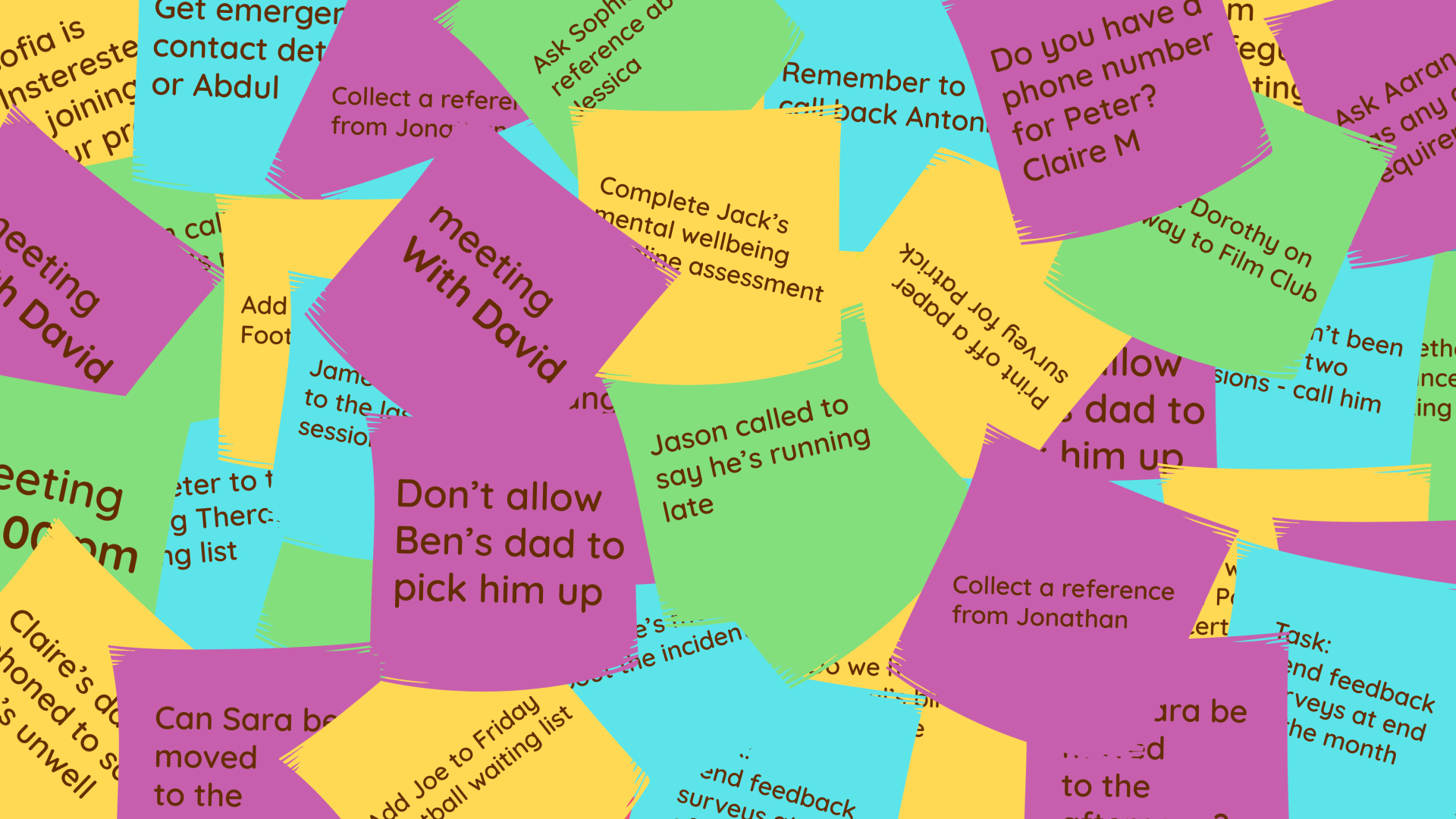



.png)


.png)






.png)

%208.png)



.jpg)




.png)

