If you’re unsure how to identify, measure or categorise your outcomes, that’s exactly where this article will help.

What are outcomes on Makerble?
1. Makerble is designed to help you achieve your project’s ambitions
2. Makerble does this by organising your project’s ambitions into 5 stages of progress

3. Because these 5 stages of progress are measurable, you now have an easy way to see how well your project is doing at achieving its ambitions.

4. Activity and Engagement are things that you can simply count. On Makerble they’re called trackers, elsewhere you might see them described as outputs.
5. Ability, Behaviour and Growth aren’t things that you can simply count. They need to be defined. So
- firstly you should write them a statement with a direction. Each of these statements is an outcome. For example “Improve people's knowledge of how to cook a healthy meal”
- secondly, you should choose something you can look at that shows you whether progress is happening or not. This is called an indicator (or a Progress Tracker) because it indicates whether progress is happening or not. For example, one of your indicators could be called “Cooking Ability” and you could rate someone’s level of cooking ability on a scale of 1-10 at the start of the project and then compare it to their cooking ability level at the end of the project
Here’s an example
Let’s imagine that your project’s ambition is to decrease obesity by changing people’s eating habits.
Your 5 stages of progress might look like this:

On Makerble you can measure your progress at each of these 5 stages

You can create these 5 stages of progress on Makerble and add them to your project

Then you can start measuring progress at each stage on your project.
i) Measure Activity and Engagement by entering the number of Classes Provided and using the checkbox to record which participants attended the class that day

ii) Measure Ability by entering the ability of each participant at the start of the project and then entering their ability at the end, so you can compare the two and see the difference over time.

iii) Measure Behaviour

iv) Measure Growth

Because you have defined your outcomes as statements and then added Progress Trackers to them, you can now see the change that’s happened over time.
See it for yourself
- The link to the Project Page: https://www.makerble.com/projects/reduce-obesity-by-teaching-healthy-cooking
- The link to the Progress Board: Reduce obesity by teaching healthy cooking - demo













.jpg)
.jpg)




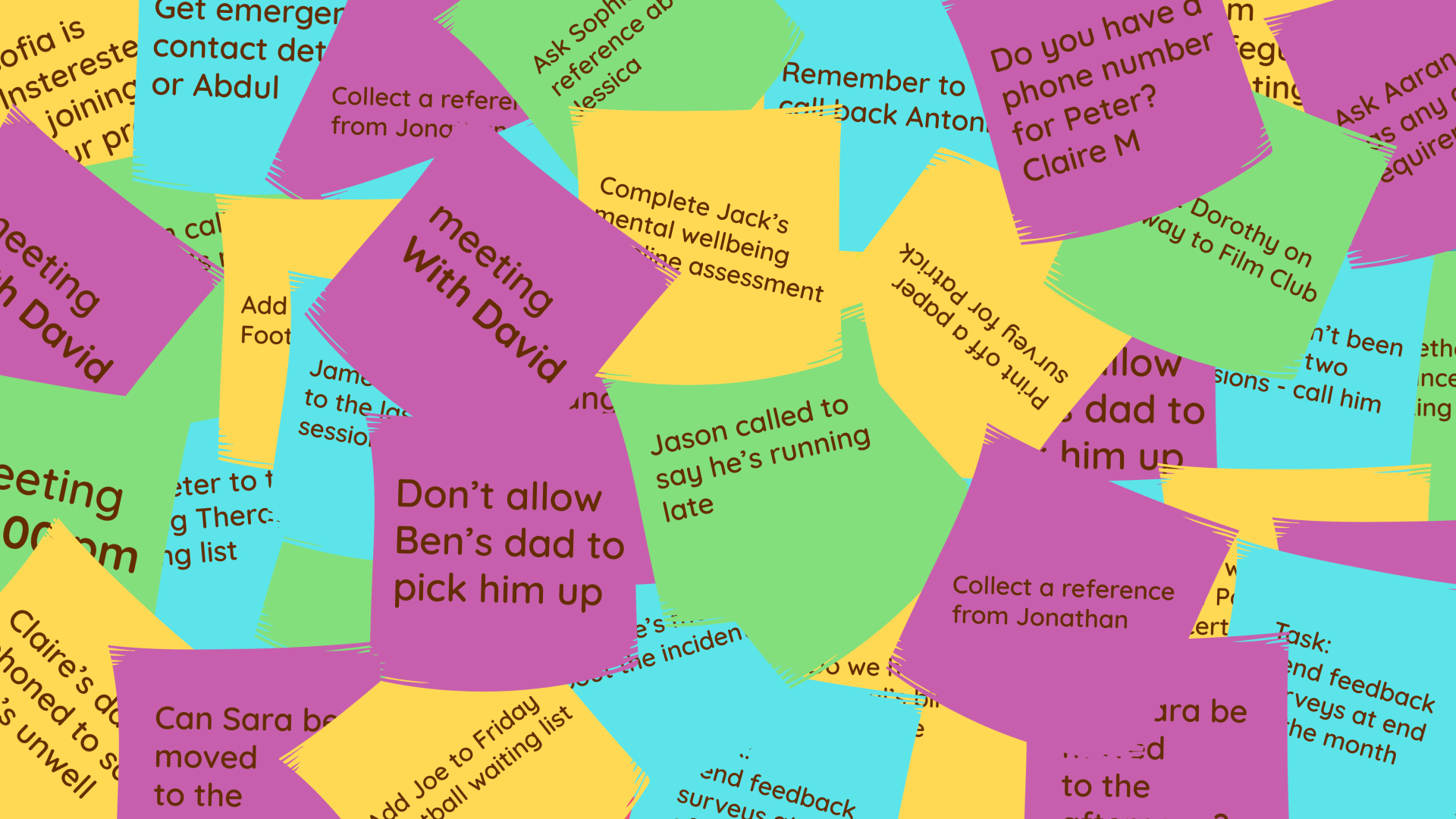



.png)


.png)






.png)

%208.png)




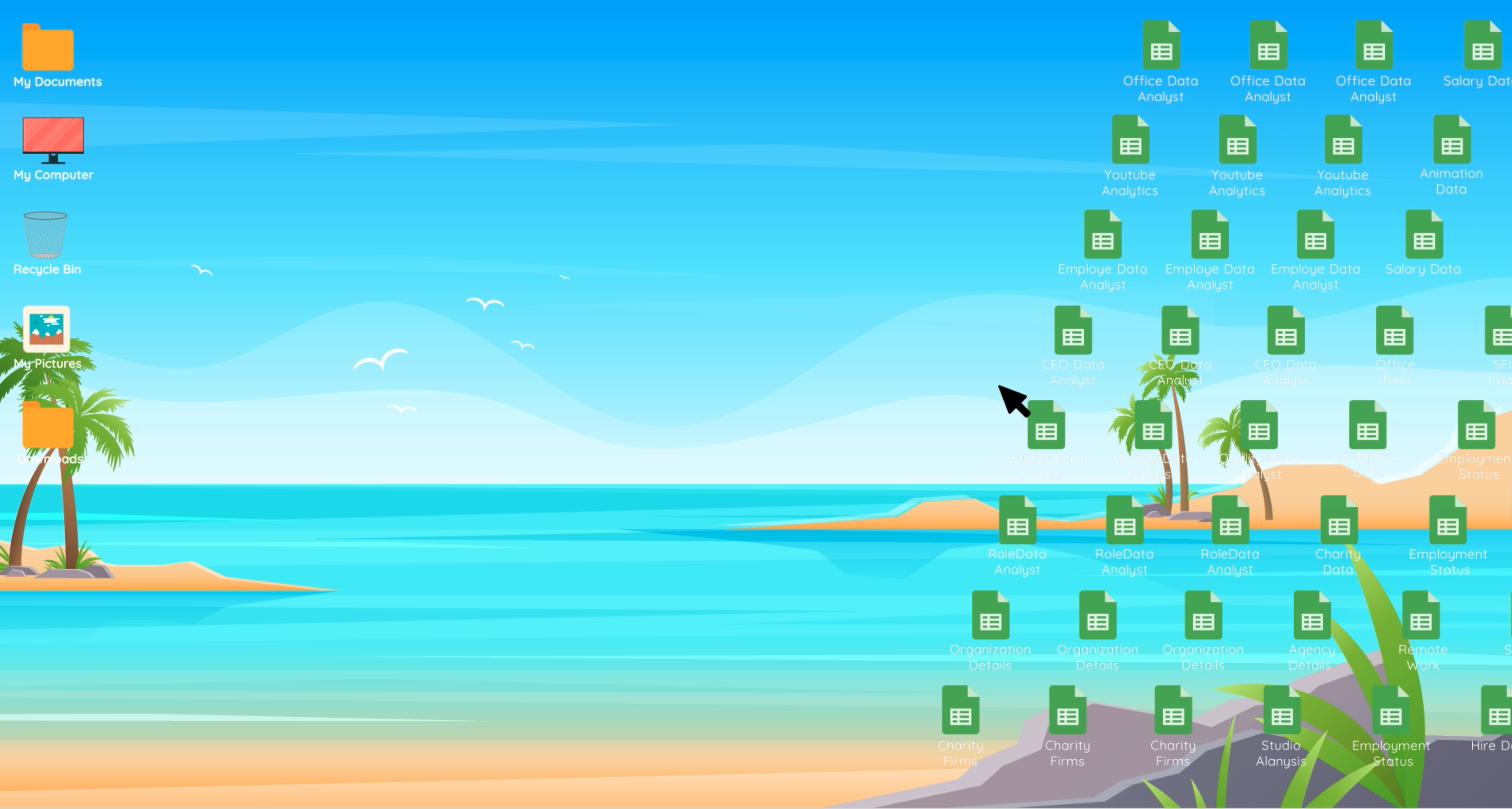



.png)

