Why do it
- The user can easily add perspective providers with just a phone number search.
- With the automatic creation of new contacts based on phone number input, users benefit from a streamlined process.
- Users can effortlessly send surveys to perspective providers using their phone numbers.

How to do it
- On the contact's profile page under the Perspectives From tab, the user can search/add a perspective provider using their phone number.
- On the Send Surveys to Perspective Providers page, when the user clicks a contact, it launches the Perspective Providers popup for that contact.
- The user can send an SMS inviting a Perspective Provider of that contact to complete a survey by just clicking on the checkbox next to their Phone Number.
- Or by entering a new Phone Number. A new contact will be created who is a witness where the Name and their Phone Number will be their Phone Number.
For detailed instructions on Perspective Providers go to this Helpdesk article.













.jpg)
.jpg)




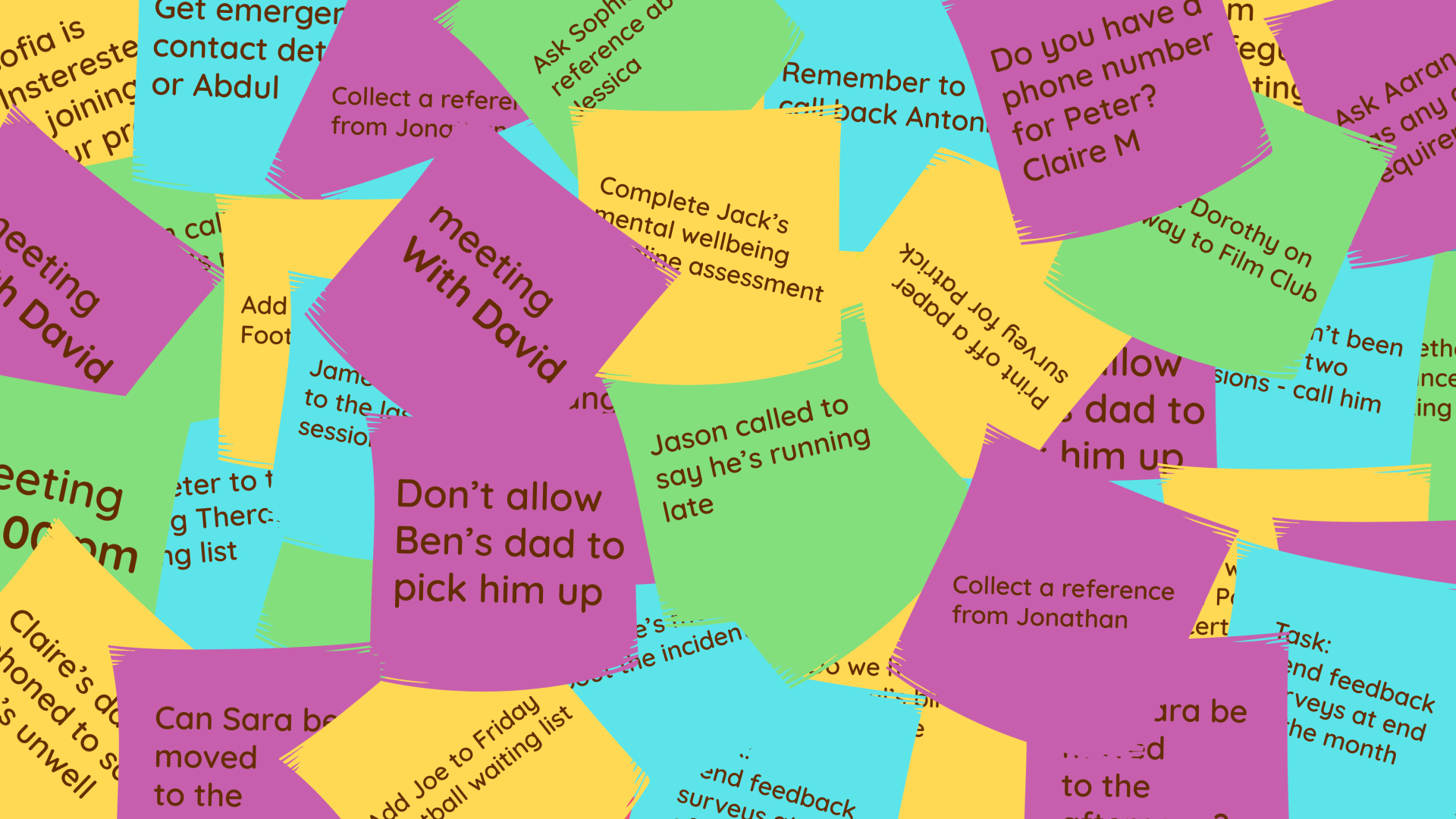



.png)


.png)






.png)

%208.png)



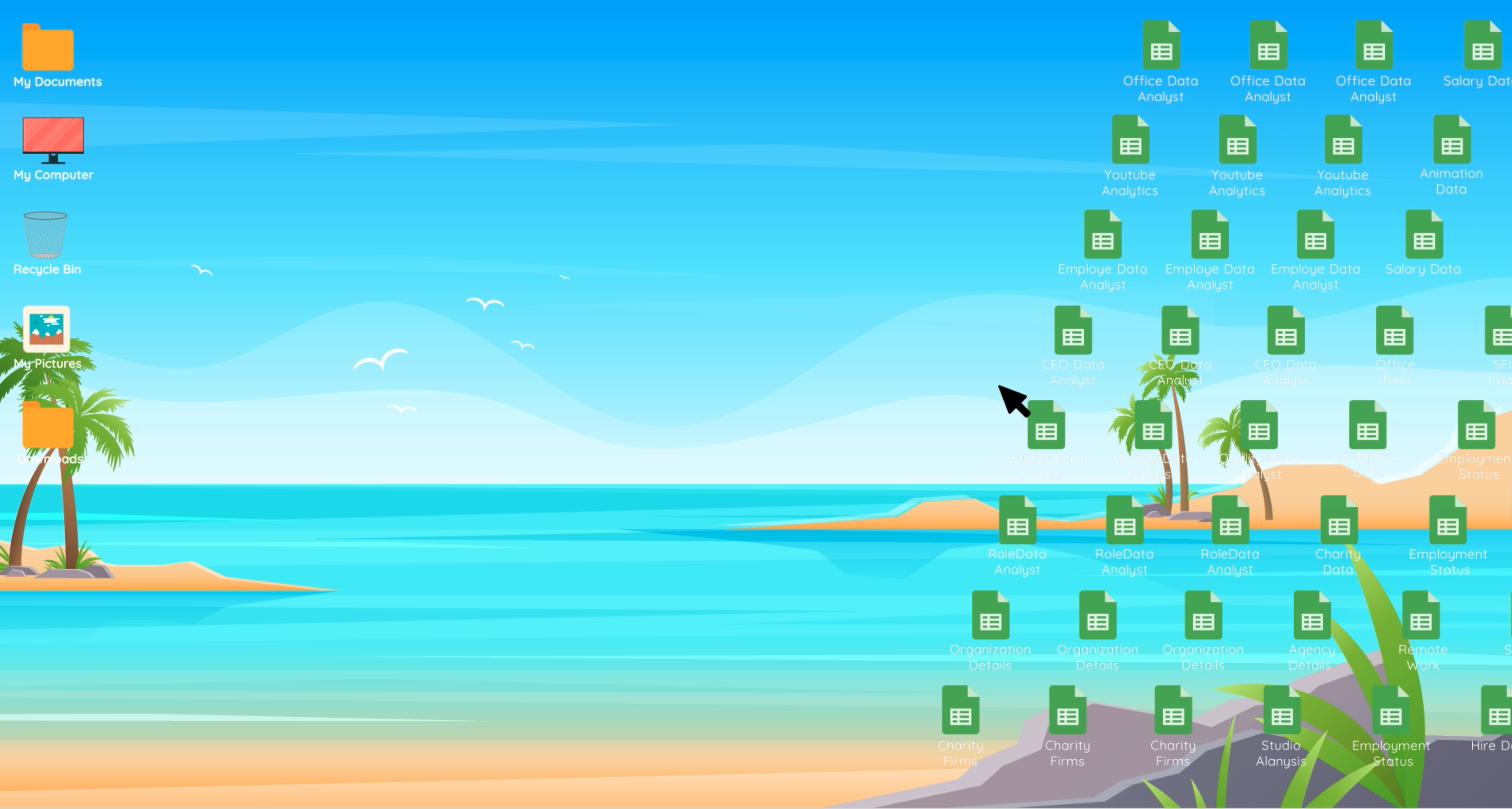





.png)

