We are excited to introduce an enhancement to our platform that makes navigating your metrics a breeze—introducing the new Search Functionality.
Find a metric while on another metric's page
You can find a metric on another metric’s page using the Metrics Search Bar.
Why do it
- Find metrics used across your organization.
- Find a metric while on another metric’s page

How to do it
- Go to a metric’s profile page.
- Start typing in the Search Bar.
- Select the metric you are looking for.
For detailed instructions on how to find metrics go to this Helpdesk article.













.jpg)
.jpg)




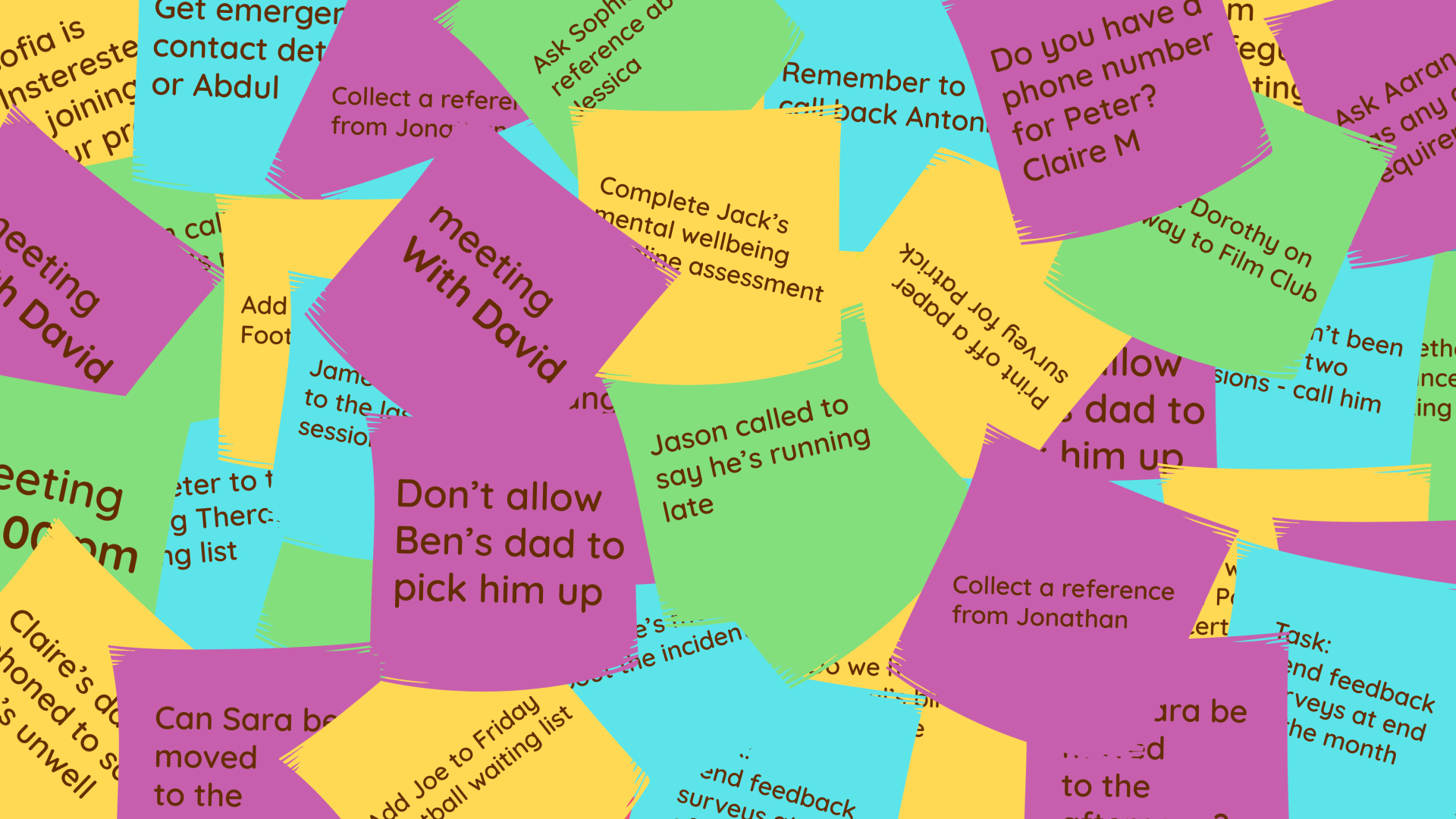



.png)


.png)






.png)

%208.png)





.jpg)





.png)

