Every organisation reaches a breaking point when they rely too heavily on spreadsheets to manage the details of their constituents, beneficiaries or participants.
Using a spreadsheet to track the people you work with on each project is okay as long as you’re only working with a small number of people across a single project or service. But as soon as you start to grow, things get complicated quickly. For example when you:
- increase the number of people you help
- increase the number of projects, programs or services that people can participate in
- increase the number of staff or volunteers who are involved in doing the work

If you’ve ever faced any of the following problems, it’s time to stop using spreadsheets to track your participants:
- You’ve lost valuable hours in admin time because you need to Copy & Paste people’s details between different spreadsheets as each project and manager has their own spreadsheet
- You’ve reported over—inflated numbers due to ‘Double Counting’ because you don’t have an easy way to see how many unique individuals your organisation has worked with
- You have a low level of confidence in your organisation’s ability to keep track of people because it’s very easy to accidentally delete a row in the spreadsheet which contains a person’s details
Now there’s a simpler way to see the people who benefit from your services
Profile Pages on Makerble are a user-friendly way to store information about everyone you work with and they’re specifically designed to handle the multiple project relationships that each person could have.

All the benefits of a spreadsheet but with a much better user experience
- Get the spreadsheet-style overview tables when you need them, showing:
- Contact details
- Demographic details
- Engagement information
- Quickly jump into charts and reporting in just a few clicks
![Views+in+Contacts+App.gif [optimize output image]](https://cdn.prod.website-files.com/666c342d7d5eebf3eff97b28/67cfc87d8f5136618045a976_ezgif-7dccb6c19be423.gif)
See every project a person has been part of
- See a snapshot of the number of people in each project - you can even see how many are on the waiting list and the number who have completed that project
- Get notified whenever a new person joins the waiting list of a project.
![See+every+project+a+person+has+been+part+of.gif [optimize output image]](https://cdn.prod.website-files.com/666c342d7d5eebf3eff97b28/67cfc8f00cf009379327fd57_ezgif-7602f921fcafef.gif)
See a complete timeline of each person’s engagement with each project
- Filter each person’s timeline to see updates from a specific project or choose to see updates from all of their projects
![See+contact's+timeline.gif [optimize output image]](https://cdn.prod.website-files.com/666c342d7d5eebf3eff97b28/67cfc9791a6d5b217e6f7fe1_ezgif-7c32cbaa4ffebb.gif)
See it in action for yourself













.jpg)
.jpg)




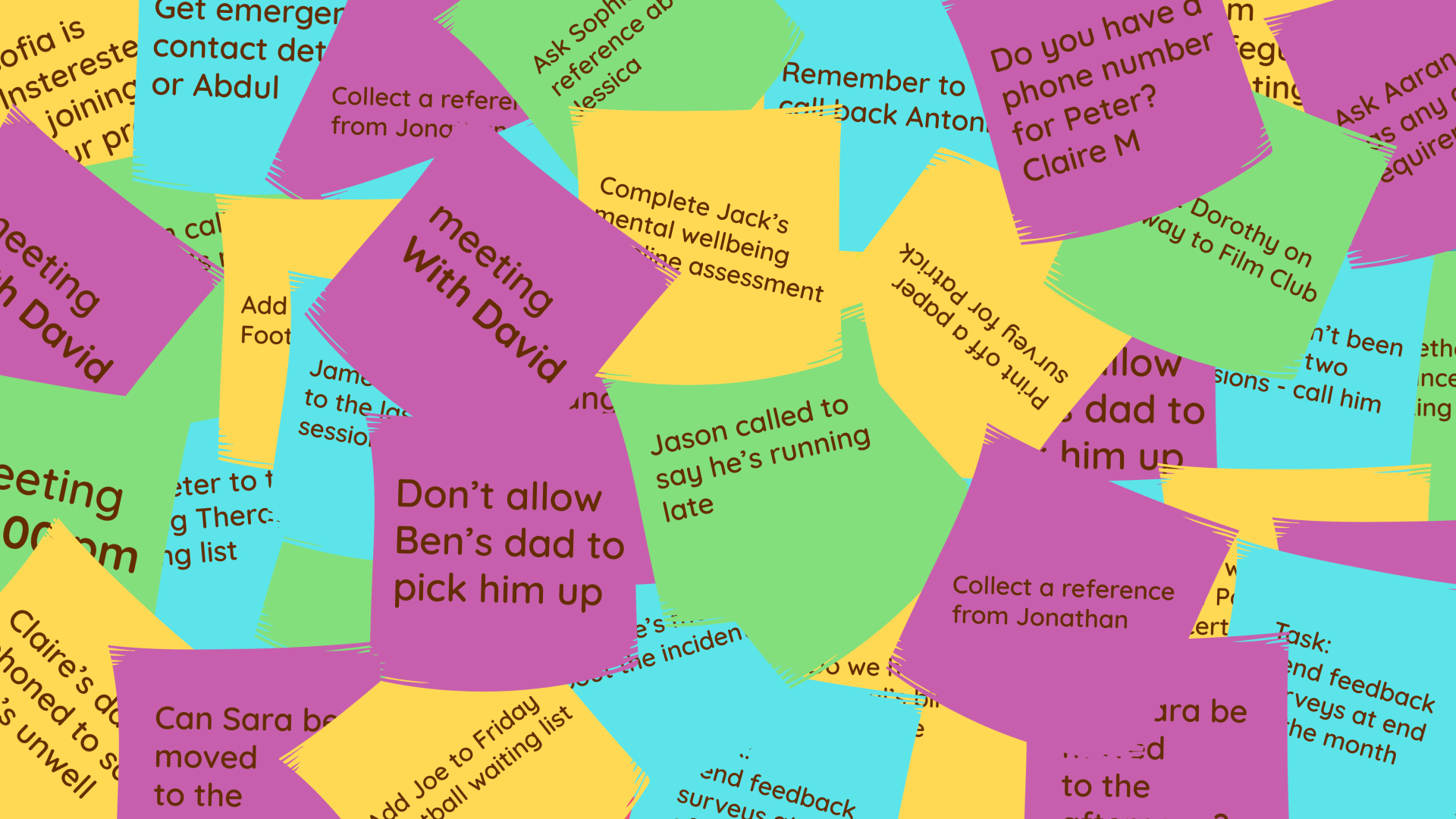



.png)


.png)






.png)

%208.png)




.png)




.png)

